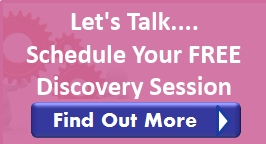Google Alerts is a nifty little tool that you can use as your own personal research assistant. As a woman solo preneurs, you often need all the help you can get. So having a research assistant (for free) that can adapt quickly and efficiently to each and every command you give and help you stay on top of all the latest information in your industry, is just priceless.
Google Alerts is a nifty little tool that you can use as your own personal research assistant. As a woman solo preneurs, you often need all the help you can get. So having a research assistant (for free) that can adapt quickly and efficiently to each and every command you give and help you stay on top of all the latest information in your industry, is just priceless.
Google Alerts is a system that searches the web, news sources, blogs, video sites and groups for any new information related to any search term you specify. Then, as the name suggests, it “alerts” you via an automated email about new results.
Whether you are just starting out and want more information about your industry or a savvy business owner who wants information to do some brand management and / or keep up to date with your clients to create additional client chemistry, Google Alerts can help you out.
Here are 5 great ways for using Google alerts to create client chemistry in your business.
1. Strengthen Client Relations / Protect Your Brand :
Do you know what people are saying about you? With Google alerts you can set alerts for your own name, your business name, your website / blog URL. For example, by setting an alert for you website URL, you receive notifications when your site is mentioned or appears across the internet and can then monitor who’s linking to you and who’s talking about you. Alerts on your name or business name furthermore makes it easy to see what people are saying about you and your business. It can help you to quickly pick-up and correct any client concerns, thus protecting your brand and calming down the fires with prompt customer service. In addition sending a thank you note to clients who make a positive mention about you or your business strengthens client relations
2. Enhance Service Delivery to Your Clients;
Setting alerts for specific keywords or phrases pertaining your industry / niche / specialty / new training / new developments / technology etc. help you to stay up to date with what is going on. By being informed you have an added advantage to get new ideas for blog posts and content to share. When you are notified of new developments and upcoming products or discover new business related tools that you can use, it helps to give better service and information to your own clients.
3. Create Ongoing Client Chemistry With Present And Past Clients
Wow and impress your clients by setting up alerts for their names and businesses. Send them a note of congratulations if they had some media coverage or catch a negative mention about their brand and offer ways to help them remedy the issue. Alerts on previous clients can help you to keep in touch and is a great reason to catch up with them. It can perhaps lead to repeat business.
4. Find Potential Clients
A way to drive targeted traffic to your website, building authority and loyal followers is to create alerts for search phrases that monitor the most common questions your target market ask in forums and groups about the specific services you deliver. Then jump in to provide an expert answer and provide a link to your website. These types of alerts are great for finding out what potential clients want and are struggling with and give valuable information to determining an effective marketing strategy.
5. Keep an eye on your competition.
It is always good to know what your competitors are doing so you can stay ahead and maintain your unique spot in your market place. Alerts for competitors help you to know about new products and services they offer; where they get their back links from (to help you with your own website linking strategy); know who is talking about them and ultimately help you with fine-tuning your own marketing strategy.
All-in-all, using Google alerts will have you tracking down anything you can think of in no time. Apply some creativity, try it out and see what works best for you and your business.
Tell us below, how you use this little research assistant to benefit your business.